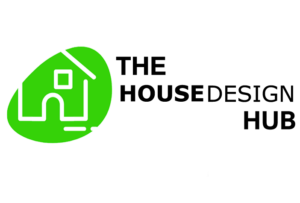Efficient project management is key for interior designers to keep clients happy and deliver successful spaces on time and on budget. Interior design project management software centralizes workflows to boost productivity.
Here are 10 top options for Best Interior Design Project Management Software:
1.Studio Designer
Studio Designer streamlines the entire design process in one solution. Features include estimating tools, vendor portals, 3D rendering, mood boards, and more to manage projects seamlessly.
2. Asana
Asana helps manage team workflow and task tracking. Its intuitive interface makes collaboration easy with features like calendars, file sharing, messaging, and custom reporting to monitor project progress.
3. Wrike
Wrike supports real-time communication and efficient project coordination. Key features include Gantt charts, customizable dashboards, timeline projections, file sharing, and task automation.
4. Smartsheet
Smartsheet offers robust tools to plan and track project details like schedules, budgets, resources, and deadlines through Gantt charts, workflows, and automatic notifications.
5. Basecamp
Basecamp boosts team productivity through shared calendars, automated check-ins, streamlined communication, file management, reporting, and more helpful project controls.
6. Celoxis
Celoxis provides comprehensive scheduling, time tracking, resource planning, reporting, and billing to manage each project phase efficiently within a single solution.
7. Evernote
Evernote helps you organize project inspiration, research, sketches, mood boards, vendor information, and other key details through notebooks, digital clipboards, reminders, and note sharing.
8. Trello
Trello leverages kanban-style boards to visualize project progress through flexible cards, timelines, checklists, custom fields, and integrations with helpful apps.
9. Teamwork

Teamwork centralizes collaboration through file sharing, group task lists, interactive schedules, invoicing, time tracking, and intuitive communication features.
10. Monday.com

Monday.com facilitates team alignment through customizable views of schedules, workflows, timings, dependencies, and workloads for clear project visibility.
Streamline your design process and keep clients satisfied by leveraging the right interior design project management software for your needs. With enhanced organization, tracking, and collaboration, these tools help you deliver better projects.
Conclusion
Efficiently managing every phase of interior design projects is critical for delivering spaces clients love, on time and on budget. Robust project management software provides the organization, scheduling, collaboration, and visibility needed to keep workflows smooth and aligned. Systems like Studio Designer, Asana, Wrike, and Basecamp optimize productivity through intuitive task tracking, resource planning, team coordination, and process automation. With the right all-in-one solution, interior designers can confidently take any project from concept to beautiful completion.
FAQs
How does project software boost efficiency?
Centralized solutions optimize workflows through features like task lists, Gantt charts, file sharing, notifications, and more.
What benefits team coordination and alignment?
Shared calendars, automated check-ins, clear workflows, instant messaging, and interactive dashboards unite teams.
Why use apps like Evernote and Trello?
Their boards and notebooks help visualize and organize project details, research, and inspiration digitally.
What helps track project timelines?
Gantt charts, interactive schedules, time tracking, and custom fields monitor individual tasks and the full timeline.
How can reporting streamline work?
Custom reports, summaries, and real-time progress views provide transparency into workloads and productivity.
Recommended Reading: Top 45 Architecture Firms in Los Angeles in 2023
Did you like this article?
Share it on any of the following social media channels below to give us your vote. Your feedback helps us improve.