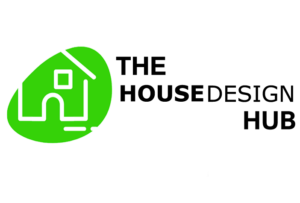Architects and design firms today rely on specialized software to manage every stage of a project, from conceptual sketches to construction documentation. The right architecture project management software can streamline workflows, centralize communication, and ensure projects are completed on time and within budget.
Here are 10 of the Top Architecture Project Management Software options on the market:

1. Autodesk BIM 360
Autodesk BIM 360 brings together digital project information into one centralized platform. It enables seamless collaboration between project stakeholders through tools for file sharing, project task management, clash detection, risk analysis, and more. The software integrates with other Autodesk solutions like Revit and Civil 3D.
2. Procore
Procore offers robust construction project management features for contractors and design firms alike. Key features include bid management, change order tracking, RFIs and submittals, daily field reports, project financials, and quality and safety tools. The software aims to improve transparency and efficiency at every phase.
3. PlanGrid
PlanGrid excels at construction documentation and coordination. Architects can easily share drawings and specs with contractors and subs in the field and track progress with daily logs. The program maintains version control on drawing sets and allows users to monitor punch lists and project closeouts.
4. Asana
Asana is focused on workflow management and collaboration. Project managers can assign tasks to team members, set due dates, attach files, track progress, and facilitate discussions from one shareable workspace. The flexible interface works for creative firms and beyond.
5. Basecamp
Basecamp is a longtime favorite for streamlining communication between architecture teams and clients. Features include task management with customizable checklists, a shared project calendar, centralized file storage and transfer, messaging boards, and more.
6. Smartsheet
Smartsheet offers robust work execution tools for project planning and management. Templates tailored for design and construction teams include Gantt charts, calendars, file sharing, resource management, budget tracking, and workflows for submittals, RFIs, and approvals.
7. Studio Cloud
Studio Cloud caters specifically to the needs of architecture firms with tools for time tracking, project costing, invoicing, and staff management. The software integrates with design programs like Revit and can help firms manage their billable hours and business workflows. Its an emerging construction project management software.
8. Wrike
Wrike supports real-time project collaboration with interactive Gantt charts, workflows, and customizable dashboards. Project managers can assign tasks, set dependencies, attach files, track progress, and facilitate discussions across teams and disciplines.
9. Oracle Aconex
Oracle Aconex connects project teams and data across the entire project lifecycle. It offers a common data environment for managing and sharing drawings, docs, BIM models, and more. The software improves visibility while also automating workflows for greater efficiency.
10. Viewpoint
Viewpoint integrates estimating, project management, accounting, and operations onto a centralized cloud-based platform designed for the construction industry. Robust financial controls and reporting enable firms to boost project profitability.
The right software goes a long way in transforming project execution for modern design and construction teams. Today’s solutions promote greater transparency, efficiency, and control across the project lifecycle. Architects and contractors can now select specialized tools tailored to their specific needs.
Conclusion:
The architecture, engineering and construction industries now have a plethora of software options for managing projects efficiently. Today’s solutions promote collaboration, streamline workflows, provide visibility into key data, and help firms work profitably. With so many choices available, research is key to selecting the right project management tools tailored to your firm’s size, focus, and needs. The right system can provide a significant competitive advantage.
FAQs:
Q: What are some key features to look for in architecture project management software?
A: Collaboration tools, file sharing/management, task assignment, Gantt charts, budget tracking, change orders, RFIs, submittals, and custom reporting.
Q: Should we opt for an all-in-one construction software system?
A: Not necessarily. Best-of-breed point solutions focused on specific tasks may serve some firms better. Evaluate your needs.
Q: How can we get team members on board with new PM software?
A: Provide training, involve them in the selection process, and highlight the benefits to their role and productivity. Ease the transition.
Q: Will new software integrate with our existing programs and databases?
A: Select a software vendor who can ensure compatibility with your tech stack and data sources. APIs aid integration.
Q: What is the cost range for architecture PM software and is it worth it?
A: Solutions range from $10-$150 per user/month. The ROI from automation and efficiency usually outweighs the expense.
Recommended Reading: Top 45 Architecture Firms in Los Angeles in 2023
Did you like this article?
Share it on any of the following social media channels below to give us your vote. Your feedback helps us improve.