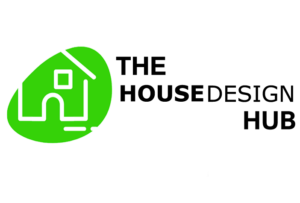Streamlining workflows is imperative for interior designers to deliver successful projects while maintaining sanity. Interior design project management software centralizes processes for smoother collaboration and design management.
Here are 10 Best Interior Design Project Management Software
1. BQE Core

BQE Core provides end-to-end project and practice management tools including budgeting, invoicing, contract management, and project scheduling in one integrated solution.
2. Smartsheet

Smartsheet enables real-time visibility into project status through Gantt charts, workflows, calendars, dashboards, and automatic updates as tasks are completed.
3. Cozi

Cozi is an excellent choice for interior designers juggling both professional and personal responsibilities. It’s a family organizer app that can help designers manage their schedules, to-do lists, and appointments in one place.
4. Ivy by Houzz

Ivy is an all-encompassing platform that combines project management with financial tools. It streamlines communication with clients, tracks expenses, and provides a comprehensive overview of the design project’s financial health.
5. TeamGantt

TeamGantt leverages interactive Gantt charts to break down project timelines and tasks. Collaboration features keep teams aligned.
6. Wrike

Robust tools like timelines, resource management, graphs, calendars, and real-time activity streams give transparency into individual and team project workloads with Wrike.
7. ProWorkflow

ProWorkflow is designed to help interior designers keep their projects on track. It offers features such as task management, time tracking, and document sharing, making it a valuable asset for design teams.
8. Studio Designer

Studio Designer unifies design workflows from estimating and planning to purchasing and project management within one streamlined solution.
9. Oracle NetSuite

Oracle NetSuite helps manage project finances including budgeting, billing, invoicing, and expense tracking in real-time through dashboards.
10. ClickUp

ClickUp is an all-in-one project management platform that can accommodate the unique needs of interior designers. From project planning to collaboration and time tracking, ClickUp offers a comprehensive solution.
Conclusion :
Interior design project management software is a game-changer for designers seeking efficient and streamlined project workflows. These tools offer a range of features, from task management and communication to budget tracking and client interaction. Whether you’re an independent designer or part of a team, finding the right project management software can significantly enhance your design process and help you deliver outstanding results to your clients. Experiment with these ten options and find the one that best suits your needs for effortless design management.
FAQs
1. What is interior design project management software?
Interior design project management software helps designers streamline tasks, like scheduling, collaboration, and budget tracking, for smoother project execution.
2. How does this software benefit designers?
It improves collaboration, tracks progress, enhances client communication, and manages budgets effectively.
3. Can I use it for various project types?
Yes, it’s adaptable for residential, commercial, and hospitality projects.
4. Is it suitable for solo designers and teams?
Yes, it caters to both, aiding solo designers and enabling teamwork.
5. How do I choose the right one for me?
Consider your project size, workflow, collaboration needs, and preferred features to select the best-fitting software.
Recommended Reading: Top 45 Architecture Firms in Los Angeles in 2023
Did you like this article?
Share it on any of the following social media channels below to give us your vote. Your feedback helps us improve.